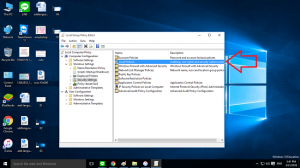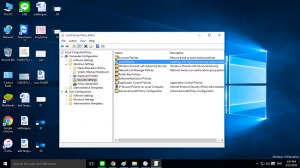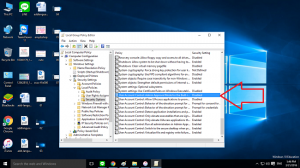วิธีแก้ไขการเปิด application ใน windows 10 แล้วพบข้อความแจ้งว่า “can’t be opened using the Built-in Administrator”
- กดปุ่ม Windows key + R แล้วพิมพ์ gpedit.msc เเล้วกด OK
- จะเจอกับหน้าต่าง Group Policy Editor ไปที่ Computer Configuration/Windows Settings/Security Settings/Local Policies/Security Options
- ด้านขวามือของ folder policy ให้เลือกที่ User Account Control: Admin Approval Mode for the built-in Administrator account
- ดับเบิ้ลคลิ๊กที่ policy ดังกล่าว เเล้วเปลี่ยน User Account Control เป็น Enabled และกด Apply/OK.
- restart
วิธีแก้ไข เมื่อเปิด application ใน windows 10 แล้วพบข้อความแจ้งว่า “can’t be opened using the Built-in Administrator”