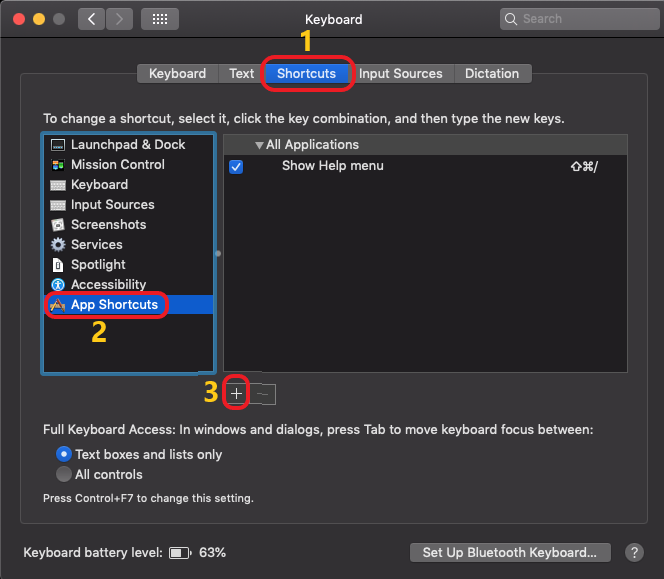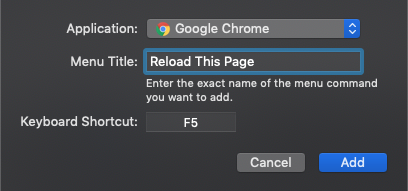1. เปิด System Preferences เลือก Keyboard
2. ไปที่แถบ Shortcuts —– App Shortcuts —– กดปุ่ม +
3. ที่ช่อง Application เลือก google chrome
ที่ช่อง Menu Title ให้ใส่ Reload This Page
ที่ช่อง Keyboard Shortcut กดปุ่ม F5
เสร็จแล้วกดที่ Add เป็นอันเสร็จ
credit : https://superuser.com/questions/1184202/how-to-refresh-the-browser-on-macos
กำหนดปุ่ม F5 Refresh ให้ Chrome บน mac