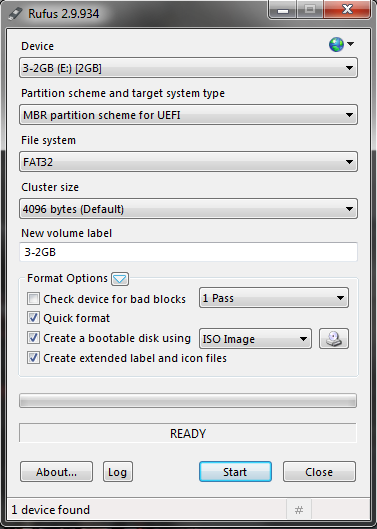ขั้นตอนทำ UEFI USB bootable flashdrive สำหรับลง windows ด้วยโปรแกรม Rufus 2.9
- เสียบ flashdrive เข้าไปในเครื่อง
- เปิดโปรแกรม Rufus 2.9
- ตรง Partition scheme and target system type ให้เลือก MBR partition scheme for UEFI
- เลือก ISO Image
- Start
ที่มา rufus.akeo.ie
วิธีการทำ UEFI USB bootable flashdrive สำหรับลง windows ด้วยโปรแกรม Rufus 2.9